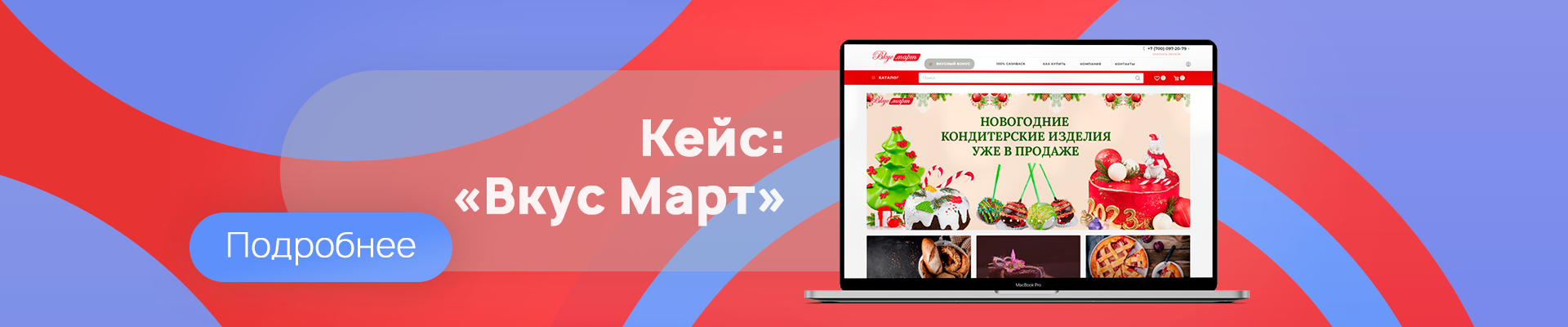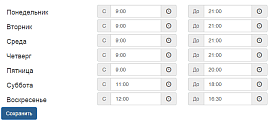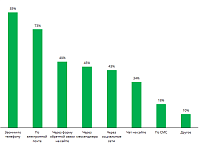Webim Button Bot
July 15, 2019
Description
Now you can create a push-button bot directly in your Webim merchant profile.
The bot is embedded in a chat on the site or in a mobile application, social networks and instant messengers. It looks like buttons with options for actions. "Communication" takes place by clicking buttons, and the bot responds to them as if they were commands. In response, the bot can either show the specified response, or translate the dialog to the operator.
WHAT IS A GOOD WEBIM BUTTON BOT?:
The bot is embedded in a chat on the site or in a mobile application, social networks and instant messengers. It looks like buttons with options for actions. "Communication" takes place by clicking buttons, and the bot responds to them as if they were commands. In response, the bot can either show the specified response, or translate the dialog to the operator.
WHAT IS A GOOD WEBIM BUTTON BOT?:
- Convenient constructor in the Webim administrative interface – set up scripts and buttons in a few minutes.
- You can create multiple bots and embed them in a single chat.For example, each group of operators can have a bot with its own script.
- Setting up the bot's work schedule. For example, one bot can respond during business hours, and another can collect customer data during non-business hours.
- The bot can be embedded in all the main channels – chat on the site and in the mobile app, social networks and instant messengers.
- Emojis for more emotional communication

WHAT THE BOT CAN DO
- Answer questions 24/7;
- respond instantly, save customers ' time and increase their loyalty;
- save resources - it can handle up to 90% of typical requests, which means that you will unload the first-line operators;
- collect information about customer preferences;
- transfer requests to the appropriate group of operators.
USAGE CASES
- Smart request routing – passing requests to the right operator;
- answers to standard questions;
- collecting information about customer preferences;
- collecting contact information;
- round-the-clock instant feedback;
- displaying information instead of a system message;
- different scenarios for working and non-working hours.
Do you need a consultation?
You can contact us in a convenient way
- call +7-778-003-002-0
- write to your email address sale@ready.kz
- order a call
- fill out the feedback form